Bulk Change Cages
You can change the information of owner, cage type, project, cage labe, cage note and custom fields of multiple cages at one time.
1: Search for cages you need to change.
2: Select cages in the searching result. You can do the same operation in rackside or people census window. To select multiple cages, click ![]() on the toolbar to enter multi-selection mode, then select the cages with control or shift key.
on the toolbar to enter multi-selection mode, then select the cages with control or shift key.
3: Click ![]() on toolbar to open the window:
on toolbar to open the window:
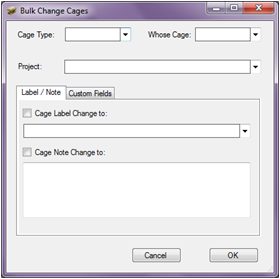
4: Click OK to apply changes to all the selected cages.